- Community >
- Blog Central >
- Blog by Nicole Gibson >
- Your Check List for Prepping Your...
| Oct 7 |
Your Check List for Prepping Your Online Store for the Holiday Season
|
The holidays are coming and it is best to be prepared in advance so the already stressful holiday season goes as smoothly as possible in your shop and you can focus on enjoy the season and the sales!! We compiled a list of our top 5 tips to be sure your store is ready to take on the holidays in stride below.

1. Prepare Customer Service Responses:
More sales = More customer service.
The customer service load always increases during the holiday season and since many shops are a one man operations it is great to have a FAQ’s document ready to go before the holiday rush begins so you can copy and paste canned responses quickly and efficiently. Some commonly asked questions to get you started:
-How fast do you ship?
-How do I apply a promo code?
-Can I return my order?

2. Thinks of ways to increase AOV (AOV = Average order volume):
Making product sets are a great way to entice holiday purchasing and is a great way to increase AOV!
Product sets allow you to group certain products together (up to 4 products per set) so you can offer your customers a deal if they purchase all the products together. You can even display on the product set how much % they will be saving to really hammer home the deal they will be getting.
Product sets are a great way to push your customer to spend more and to increase your average order volume.
Have more questions about product sets and how to set them up? Check out our in depth FAQ section on product sets here. https://icraftgifts.com/help/659/what-are-product-sets.php
Offering holiday only coupons and sales are another great option to increase AOV and your store visibility on iCraft. Read all about our coupon and sale options on this blog post by clicking here.

3. Plan your inventory!:
Obviously this is so important to do this for the holiday season, so we had to include it as one of the points. Take a detailed stock of what you currently have and make sure that amount is correct on your online store as well. Are you a made to order company? Then make sure you have all the correct amounts ready, nothing worse than selling something you don’t have or not having the materials to make it!
Not sure what to increase inventory of? Look to what styles have been successful in selling this year and what sold the most volume in past holiday seasons.
4. Refresh your Listings:
Now is the perfect time to make your your listings and your listing titles are optimized!
Not sure if they are? Check out this blog post on how to optimize your listings. https://icraftgifts.com/blog/how-to-increase-your-icraft-sales-series-part-2-optimize-your-listings-833.php
Also make sure your copy has all the necessary information to limit back and forth with customers.
It is important to include things in your such a your items size and materials used.
It is also handy to include your shipping information in your product listing copy as this is a FAQ, especially during the holidays.
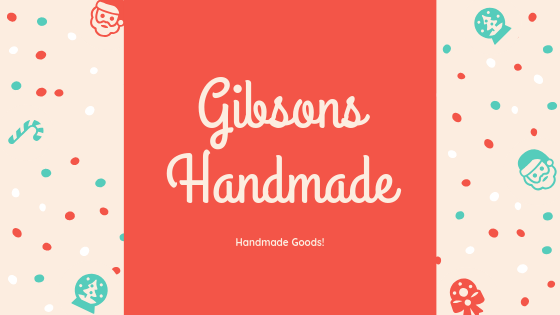
5. Make a Holiday Themed Store Banner:
Holiday themed store banners are a great way to let shoppers know you are opened for business and are a great option for their holiday shopping needs!
Use an easy to use online platform such as Canva, which is free, to easily create your very own holiday website graphic banner. Or just upload a holiday themed photo banner, think snow or pine trees!
Psst. Our pixel dimension is 713 × 100 so when you are on Canva be sure to use the ‘custom dimension’ option to make sure your banner looks perfect.
And lastly let us know in the comments below if you are going to be selling at any markets this holiday season, and if so which one and where, we will be sure to promote it on our social media and blog! Happy holiday prepping iCraft family!
- Category:
- Selling Online
- Holidays & Occasions
- Tags:
- holiday check list
- prep your online store for the holidays
- online store checklist for the holidays















