- Community >
- Blog Central >
- Blog by Quinn Goods >
- Most Common reasons why your 3d...
| Apr 4 |
Most Common reasons why your 3d printer isn't printing
|
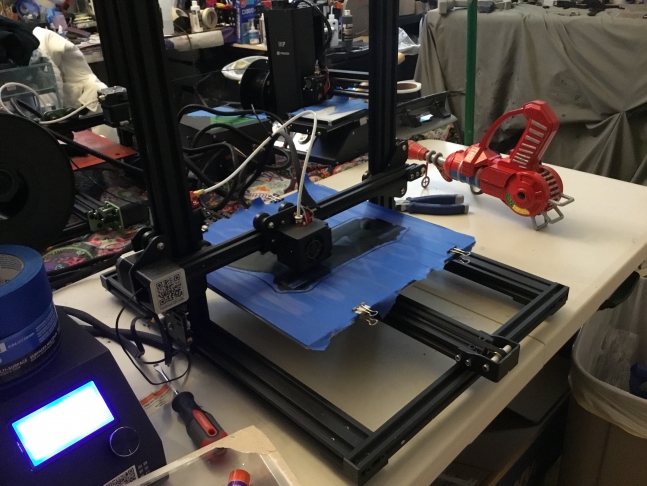
Problem - My 3d printer will not extrude filament.
1. The hot end nozzle is too close to the print bed not allowing the filament to flow.
Solution- adjust the bed level down to allow filament to flow.
2. The filament spool and a snag therefore not feeding filament through the extruded.
Solution- inspect your filament roll for snags. Always secure loose filament through the keep holes
on the spool when not in use. Wind out the entire spool of filament and re coil the spool of wire.
3. The nozzle is clogged.
Solution- replace the nozzle, clear the nozzle with acupuncture needle.
4. The Bowden tube is clogged.
Solution- replace the Bowden tube, try to cut the ends and pull the filament out.
5. The extruded motor is broken.
Solution- replace the motor. This is a situation I’m dealing with right now on one of our CR10’s.
I’ve experienced every one of the above causes resulting in several failed prints.
Problem - My 3d printer bed isn’t heating up.
1. You didn’t switch the power voltage to 110v from the 220v factory default (for CR10 owners).
Solution- switch the voltage to 110v on the side of the control box.
2. There is a bad connection or loose wiring within the pre wired harness to connects to the control unit. Solution- Replace heated bed with a new pre wired unit. Snip the connectors off of the pre wired harness and expose the wiring inside the unit then sander directly the wires together to bypass the bad wiring connectors.
3. You tried to use the preheat PLA option and only the nozzle has a pre stored temperature.
Solution- pre heat the printer manually through the control settings.
4. You don’t have the heat bed connected to the control box.
Solution- connect the quick connect wiring plug into the control box.
5. The temperature thermostat is loose on the heat bed.
Solution- sauder the thermostat leads back on the heat bed.
- Category:
- Tips, Tutorials & DIYs
- All Things Crafts
- Tags:
- 3d printer
- help
- quinn goods
- print failure
- printing
- clogged
- trouble
2 Comments
Apr 6, 2019 | Quinn Goods
Submitted by:
- Quinn Goods
- Temecula, CA, US















