- Community >
- Blog Central >
- Blog by Nicole Gibson >
- How to Increase your iCraft Sales...
| Apr 12 |
How to Increase your iCraft Sales Series: Part 4: iCraft Promo Tools.
|
Promo tools are a section in your iCraft account that can be used to make promoting your iCraft store on your social media fees, and on your website or blog easier and automated. So it is one less thing you need to think about! Below is a break down of what is in the Promo Tools section on your iCraft store and how to use them.
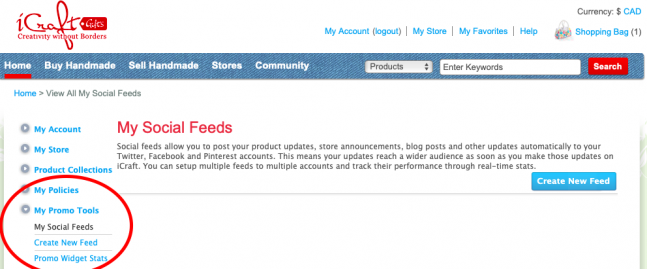
1. Social feeds
Social feeds allow you to post your product updates, store announcements, blog posts and other updates automatically to your Twitter, Facebook and Pinterest accounts. This means your updates reach a wider audience as soon as you make those updates on iCraft. You can setup multiple feeds to multiple accounts and track their performance through real-time stats.
You are able to create multiple new feeds in the promo tools section and there is a max limit on how much it posts to your different social media platforms, to be sure it doesn’t get spammy or get your account flagged by posting to often.
2. Promotional widget
The promotional widget an be embedded into website you have control over, by inserting script, or when you blog on iCraft!
You can build your promotional widget to show items in your store, specific products or even specific categories like jewelry. Each time you add new items to it, or the section it is pulling product from it automatically updates.
Check it out the promotional widget by clicking here.
https://icraftgifts.com/banners-widgets.php
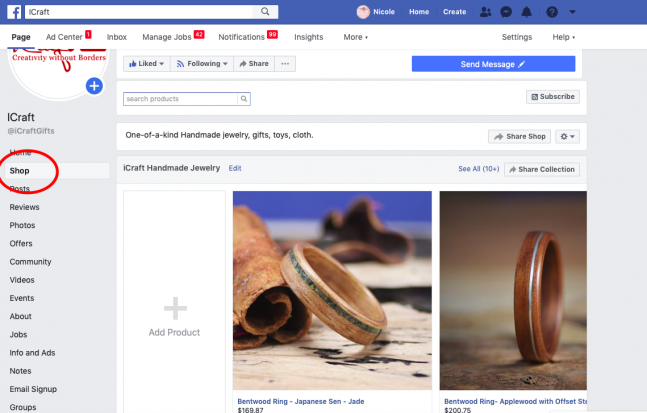
3. BONUS: Add links to iCraft on Facebook
Though this is is not related to our promo tools section on the website I thought it was worth mentioning! Facebook pages now allow you to create a shop section tab, where you can upload your products pictures, price, description and add a link where to buy (adding a link to your social media posts with a link to the product in iCraft store would entice buyers to click through and check it out).
To add this feature to your Facebook page you will need to change your Facebook page to a ‘shopping page’ by heading to your settings section of your Facebook page and then to the 'template and tabs' section.
If your Instagram is connected to your Facebook page then once this is added you will be able to tag the products you are posting about (as long as they are uploaded in the Facebook store) on your Instagram and Facebook images. It also allows you to even create posts on Facebook with the items listed in your Facebook store.
Do you use any of these promotional tools? If so let us know down below! Check out Part 1, Part 2 and Part 3 of this series.
- Category:
- Selling Online
- Tips, Tutorials & DIYs
- Tags:
- Increase your online store sales
- How to increase your online store sales
- Increase your online store sales as a crafter
- Increase your iCraft sales
- How to increase your iCraft sales















