- Home >
- Help >
- Sellers Help >
- Managing your Store >
- How to Create Coupons
How to Create Coupons
Our Coupons feature allows sellers a lot of flexibility in offering discounts to customers, while also gaining more sales.
To set them up, go to "My Coupons" page under "My Account" area (requires login).
There are 2 different types of Coupons that you can setup for your iCraft store - "Thank You" Coupons and Regular Coupons.
"Thank You" Coupons
"Thank You" coupons encourage repeat purchases by allowing you to reward your buyers for every purchase they make. People can redeem them on their next purchase.
By default, we display an inactive "Thank You" coupon in the table on the "My Coupons" page.
You can setup this coupon by clicking on the blue Coupon Title.

You can specify "Free Shipping", as a type of a discount for your "Thank You" coupon.
If you choose "Anywhere in the world" value from the drop-down, we'll email this coupon to All your Buyers.
If you choose specific countries (up to 3), then we'll email it only to the Buyers from those countries.
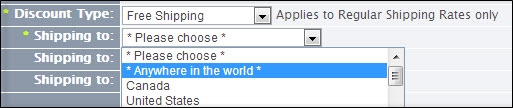
You are required to specify an expiry date for your "Thank You" coupon, which will be connected to the date when your buyer made a purchase from you.
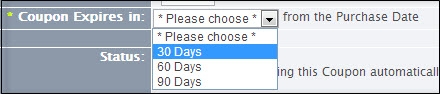
The coupon code will be generated by our system and sent out to your buyers automatically, right after they make a purchase.
This coupon code will be specific to each buyer, so they won't be able to share it with anyone else. The coupon code simply won't work for other people. You will not be able to see this Coupon Code either.
You can stop sending out "Thank You" coupon by placing it "On Hold". You can't delete it from the list of coupons.
Regular Coupons
You can create these Coupons to celebrate significant milestones, like your 100th sale or store anniversaries and then manually promote them to select group of people, like people you've met at the exhibitions and craft shows, your loyal customers, your Facebook and Twitter followers, your friends and family etc.
These coupons will not be emailed to your customers automatically.
Once you create them, you'd have to copy the Coupon Code and email it to your potential buyers yourself.
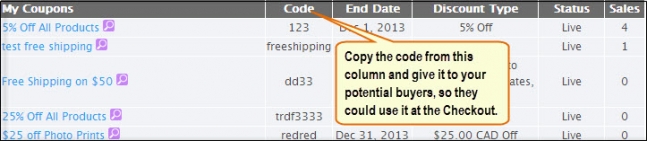
Discount Types
For both "Thank You" and Regular Coupons, you can pick from 3 types of Discounts.
- Fixed Amount Discount
This discount type allows you to set a specific amount discount, instead of just a percentage discount, so you know exactly how much of a discount your customers will receive. This fixed amount is set in your own currency. However, people can always convert it on our site to their preferred currency.
Examples: $5.00 CAD Off, $25.00 USD Off
- Percent Discount
This discount type allows you to set a flat percentage off each product listing in a shopper's entire order (not applied to shipping costs or discounted items).
Examples: 5% Off, 25% Off, 25% Off
- Free Shipping
You can set this discount for up to 3 countries, since shipping Internationally almost always costs more, than shipping domestically. Or you can set Free Shipping Worldwide. It's up to you.
Examples: Free Shipping Worldwide, Free Shipping to US and Canada or Free Shipping to US only
Minimum Purchase Amount
All 3 types of discounts require you to set a minimum purchase amount. This will ensure that you stay on top of your profit margin and don’t take a loss by offering sales.
Related articles:
What are Product Sets?
Creating Product Collections
How do I place products on sale?
Last Updated: Sep 28, 2018
- Category:
- Managing your Store
- Tags:
- coupon
1 Comments
Oct 22, 2018 | Kawartha Wilds Pottery
I want customers who buy 2+ cards of buttons to pay shipping for only one card(15$) ; I don't want this applied to my $350 urns which cost me $75 to ship...













