Important update! We’ve added a function to your Profile page
https://icraftgifts.com/member_profile.php that allows you to setup automatic product updates to Twitter. This means our system will scan your products every hour for any updates and post them to Twitter on your behalf. If you’ve made many changes to the same product within an hour, we’ll count that as one update and post that to Twitter.
Benefits of using automatic update:- Saves you time. No need to do it manually for each product.
- No product update will be forgotten.
- Update is posted in a certain format to make it more “findable” on Twitter.
For example, we insert hashtag #handmade and flag sale items, so services like CheapTweet could easily aggregate your tweets
http://cheaptweet.com/twitterers/iCraft - We’ll tweak our update formula over time, based on what works best on Twitter, so you don’t need to worry about that either.
Here is how Tweets will be composed.
If product was updated:We’ll insert phrase “Just updated” followed by #handmade hashtag, then by Product Title. At the end you’ll see a link to your product page.
If product was added:We’ll insert phrase “New” followed by #handmade hashtag, then by Product Title. At the end you’ll see a link to your product page.
If product was placed on sale:We’ll insert phrase “Sale! 15% off” followed by #handmade hashtag, then by Product Title. At the end you’ll see a link to your product page.
Here is how our automatic updates will look like on Twitter:
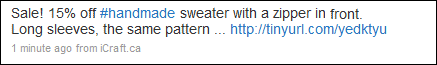
To activate this feature you need to click on “Setup automatic product updates to Twitter” Link on your Profile page.
Once you've set it up, you’ll see a different message “Your Twitter account (Name) has been setup for automatic product updates.”
Please try it out and help us test this new function.
You can read more about how this works or how you can cancel this feature in our FAQs
https://icraftgifts.com/help/#TwitSetup Thanks!

 Author
Author
 Author
Author