- Home >
- Help >
- Sellers Help >
- Getting Started >
- I am a Crafter. How do I get started on iCraft?
I am a Crafter. How do I get started on iCraft?
Get started by registering on the site first.
You need a valid email address, unique store name, a password and a few other things that are mentioned on the registration form. Make sure you check "Selling" at the top of the form, otherwise you will register as a non-seller.

When choosing your store name, sellers need to be aware that it will also be used in their Store URL E.g. https://icraftgifts.com/gallerialinda.
Then write up your store intro (who you are, what you do, what inspires you etc), submit your Avatar image 230 x 230 px (could be your personal photo or one of your product shots), provide your contact info,setup your currency for all products.
After registration, you will be redirected to PayPal, where you could pay our one-time registration fee. See our Pricing Policy for more details.
Afterthat you can return to the site and go to "My Account" section, where you could complete your store setup.
Please setup your Shipping, Payments and Returns & Refunds Policy prior to adding your products!
Then start adding your products using the menu on the left. To save time - you can submit one product and then clone it to add others (make sure you make the changes on the cloned products or they will all look the same).
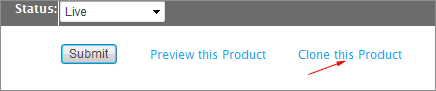
We also offer Bulk Product Import feature for those that sell on other marketplaces, like Ebay, Etsy etc.
That's pretty much it.
Last Updated: Sep 28, 2018
6 Comments
Jun 10, 2019 | KittysCorner
Sep 24, 2017 | Pam Gressot
Nov 12, 2013 | iCraft Admin
Oct 15, 2013 |
 johanne.valiquette.35
johanne.valiquette.35













