Hi guys,
We have one more exciting update. Our Pinterest app was just approved, so you can now connect your iCraft store with your Pinterest account and provide your followers there with live product updates.
Here is the link to the updated
Social Feeds page.
We are still testing this feature and already noticed that you can only see a list of your boards once you create a feed first. So you have to come back to the same feed setup screen and specify your board then. It's not ideal and we'll look into fixing this, but the actual feed seems to be working.
Here is what you'll see after you connect your account and return to this screen.
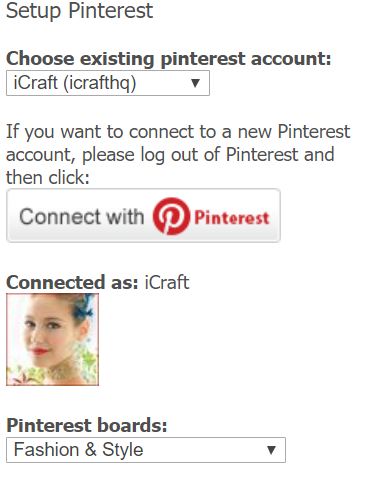
Please help us test it and let us know if you experience any other issues. Thanks!
 Author
Author
 Author
Author