When you add your profile to your iCraft store, you have the option to add a banner. This banner needs to be 625px wide. What options do you have if your existing banner is not that size? Let's assume that your Etsy banner is perfect for your business and you want to use it on your iCraft store. But the Etsy banner is 760 pixels wide and 100 pixels high.
The easiest fix for this would be to reduce your Etsy banner to fit the iCraft requirements. In this tutorial, we will be using Adobe Photoshop. If you don't have Photoshop, you can download a free trial version of Photoshop from the adobe.com website.

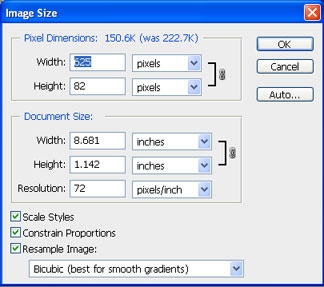 1. Open your Etsy banner image into Photoshop.
1. Open your Etsy banner image into Photoshop.
2. From the Menubar, click Image - Image Size to open the dialog box. Set the top box (Width) to 625 pixels and the Height box will automatically resize to 82 pixels to maintain the correct proportions. Click OK to close.
3. You now have the same banner at the reduced size. Click File – Save for Web & Devices to save the image. We need to give it a new name. I like to include the number of pixels in my file names such as "banner625x83". This makes it easy to find the banner I need in a long list of image files.
Adobe product screen shot(s) reprinted with permission from Adobe Systems Incorporated. Adobe Photoshop is a registered trademark of Adobe Systems Incorporated in the United States and/or other countries.
- Category:
- Selling Online
- Tags:
- Your iCraft Exhibit
- banner
- resizing a banner
- digital art
- for newbies
- using Photoshop














