- Home >
- Help >
- Sellers Help >
- Sales & Payments >
- How do I Cancel a Sale?
How do I Cancel a Sale?
If your buyer hasn't paid for their order in more than 3 days, you can cancel that order. This means your sold products would return back to their previous state with same product quantity, as they were before the sale.
To cancel an order, go to My Sales page under My Account (requires login). Then click on the order number within the table in the middle of the page.
On the next page, scroll down to the bottom of the page and click on "Cancel Order" button. That's all you need to do.
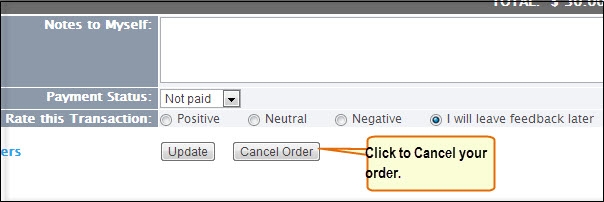
Last Updated: Sep 28, 2018
- Category:
- Sales & Payments
- Tags:
- store
- sale
6 Comments
Sep 23, 2018 | Pam Gressot
Nov 28, 2015 | Eye of the Magpie
Nov 11, 2014 | Ninaross Designs
Jan 14, 2014 | iCraft Admin
What happens when you click on "Cancel Order" button?
Jan 13, 2014 | Sunflower
On January 11th, the buyer Linda Cook mistakenly places the order twice. Paypal sent me email indicated one order payment of $64 has been received.
I tried to cancel one of the order, but changed the “sold” status back to “live”, please help me adjust my sale status.
Thanks
Sunflower
Sep 20, 2013 | SoulfulStuff Creations













