- Home >
- Help >
- Sellers Help >
- Promotional Tools >
- How can I cancel automatic product updates to Twitter? (Social Feeds)
How can I cancel automatic product updates to Twitter? (Social Feeds)
To cancel iCraft's automatic updates to your Twitter (or Facebook) account, do the following steps:
- Log in to your "My Account".
- Go to "My Social Feeds" page.
- Review the list of feeds you have in the table and pick the one that you want to disconnect.
- You can simply delete the feed.
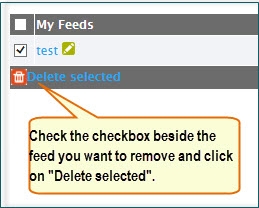
- Or you can place it "On Hold" by changing the status of the feed.
Just click on "Save and Deactivate" button from the feeds edit page.
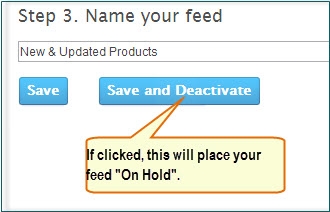
Last Updated: Sep 28, 2018













