- Home >
- Help >
- Sellers Help >
- Managing your Store >
- How do I Delete my Products?
How do I Delete my Products?
First, go to View All Products page.
There are 2 ways to delete products:
- To delete individual products, use trash icon that appears below every product title on this page.
- To delete multiple products at the same time, select checkboxes to the left of product thumbnails, then scroll down to the bottom of the table and click on the trash icon there.
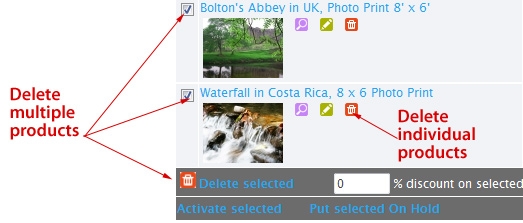
Last Updated: Sep 28, 2018













