- Home >
- Help >
- General Help >
- About iCraft, News & Updates >
- What is RSS Feed?
What is RSS Feed?
| What is RSS? | ||||||||||||
 RSS is a data format for syndicating content on the Web. It is a way for websites to summarize their content, such as news articles or blog entries, and deliver headlines, descriptions, and links for easy, clutter-free access to the information you want most. RSS feeds provide web content or summaries of web content together with links to the full versions of the content. RSS is a data format for syndicating content on the Web. It is a way for websites to summarize their content, such as news articles or blog entries, and deliver headlines, descriptions, and links for easy, clutter-free access to the information you want most. RSS feeds provide web content or summaries of web content together with links to the full versions of the content. Many people say that RSS came from "Really Simple Syndication", but the good thing is that you don't have to know what it means to use feeds. A feed is simply a way in which a reader may subscribe to website content. Here are a few examples of how syndicated content may be represented on a website:  Take a look at iCraftGifts.com RSS Feeds! |
||||||||||||
| The Value of a Feed | ||||||||||||
| What makes a feed great is that it brings the most current site content to you in a format that ensures your privacy and saves you the time of visiting a myriad of websites. | ||||||||||||
| How do I start using RSS feeds? | ||||||||||||
| In general, the first thing you need is something called RRS Reader. This is a piece of software that checks RSS feeds and lets you read any new articles that have been added to them. | ||||||||||||
| RSS Readers | ||||||||||||
| An RSS Reader, sometimes called a News Aggregator or a Newsreader can be found in "free" versions, as well as those with a cost. | ||||||||||||
| Readers are available for computers, be they Mac, Windows, or Unix-based, along with the popular PDAs and smart phones. Some are stand-alone applications. Others work as browser plugins with advanced browsers like Firefox. | ||||||||||||
| There's a variety of RSS aggregators to choose from: | ||||||||||||
| a) Web-based RSS aggregators: | ||||||||||||
| They let you catch up with your RSS feed subscriptions from any computer. When you see the following buttons on the webpage beside the RSS feed that interests you, simply click on them and follow the directions. |
||||||||||||
| You will have feeds added directly to your My Yahoo!, Google, Newsgator, Pluck or Rojo Accounts. | ||||||||||||
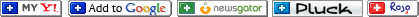 |
||||||||||||
| b) Desktop RSS aggregators (software): | ||||||||||||
| Downloadable applications let you store RSS information on your main computer, in the same way that you download your e-mail using Outlook. RSS Reader, FeedDemon, Newz Crawler, Vox Lite, Awasu. |
||||||||||||
| c) Integrated RSS aggregators (browsers with RSS features): | ||||||||||||
| The Firefox, IE 7, Opera, and Safari browsers, among others, will let you subscribe to and read feeds without any additional software. Check their websites for details. | ||||||||||||
| There are so many good products out there now that it is hard to just pick one. It is recommended to use an up-to-date version, as the specifications for feeds are still changing and older readers might not be able to understand some of the newest feeds. | ||||||||||||
| How does it work? | ||||||||||||
| Once you have chosen a Newsreader, all you have to do is to decide what content you want to receive in your Newsreader, by finding and subscribing to the relevant RSS feeds. | ||||||||||||
| Once you've found feeds, a common way of subscribing to them is to copy the URL of the feed (right click on the RSS feed icon, then click “Copy Shortcut”) and paste it into your Newsreader. Some Newsreaders also have buttons that allow you to subscribe more easily. | ||||||||||||
| Not sure of the RSS URL? Follow these 4 easy steps: | ||||||||||||
|
Last Updated: Sep 28, 2018
- Category:
- About iCraft, News & Updates
- Tags:
- rss
- site updates
- news and updates














