iCraft Admin

Administrator
Posts: 1714
|
|
« on: June 09, 2014, 01:02:58 am » |
|
Hello Bootcampers, So this week we'll focus on Pinterest. I am going to post second assignment mid-week to make sure we deal with basics first, get into the habit of "pinning" things and then deal with more advanced features. If you want to know why Pinterest is important for your store marketing, here are some stats for you. Some Pinterest Stats Pinterest launch date: March 2010 Monthly Pinterest pageviews: 2.5 billion (last updated 5/9/13) Source: expandedramblings.com • As of September 2013, the three year-old social media site Pinterest has more than 70m global users, making it one of the fastest growing websites in history. And according to several studies, Pinterest drives more traffic to publishers than Twitter, LinkedIn, Reddit and Google+ combined. • Pinterest users spend more: Pinterest shoppers in the US spend an average of between $140-$180 per order, compared to Facebook and Twitter shoppers who spend on average $60-$80. • In the UK, Pinterest has seen a 786% increase in the last year, growing from 901,761 visits in September 2011 to 7,985,316 in September 2012. Pinterest has very quickly shed its niche image and is now in direct competition with Facebook and Twitter. • According to a study by Convertro, Pinterest represented 17.4% of social media revenue for ecommerce sites in April 2012, up from 1.2% in Q2 2011. • The same survey, which interviewed 7,431 online buyers from August 9 to 17 2012, also found that significantly more online consumers agree that Pinterest is a place to “get inspiration on what to buy” and “help keep track of or collect things I like". user statistics: Total number of Pinterest users: 70 million (last updated 7/10/13) Average user time spent on Pinterest per month: 98 minutes: (last updated 5/23/13) Source: econsultancy.com Data across 1.1 billion impressions resulted in an average click-through rate of 1.1%. That’s an incredibly strong number that blows away click-through rates of banners ads, which hover around 0.1%. Note that a click-through on Pinterest is a tougher “double click rate” because it takes one click to highlight an image on Pinterest, and a second click to leave for a website. The viral nature of Pinterest is unprecedented in the social space. Pinterest is a content discovery and sharing utility in which 80% of pins are re-pins. With other social media, an update mainly stops with your follower base. But followers are only the “seed” of potential reach of Pinterest because of re-pinning. With re-pins, a single pin can bounce around repeatedly on Pinterest over the course of several weeks, multiplying reach (and thus multiplying re-pins, clicks and sales). Source: marketingland.com And a couple more interesting tidbits from socialmediastrategiessummit.com As you plan your brand’s Pinterest strategy for 2014, here are 10 Pinterest Stats to consider: • 81% of U.S. online consumers say they trust information & advice on Pinterest (BlogHer) • The average order placed by Pinterest shoppers is $169, the average from Facebook is $95 and the average from Twitter is $70. (RichRelevance) • 70% of Pinterest’s 70 million users are located in the U.S. (SemioCast) • 79% of Pinterest users who pinned, repined or liked were from the U.S. (SearchEngineWatch) • A call-to-action pin description renders 80% increase in engagement (Pinerly) • Pinterest pins with prices get 36% more likes than those without (econsultancy) • 69% of online consumers who visit Pinterest have found an item they have purchased (Bizrate) • 20% of total social referrals to commerce sites come from Pinterest (econsultancy) • 57% of Pinterest users pin, re-pin and interact with food-related content. (Wishpond) • 55% of all mobile devices used for pinning are iPads (Fast Company) The Assignment:- Register an account on Pinterest, if you don't have one yet.
Go to Pinterest for Business and click "Join as a Business". Right now, business and personal accounts have the same features. If you sign up as a business, you'll get updates on future products and services that will be build for businesses.
Post your Pinterest name here, so we could all follow you. Here is iCraft's Pinterest account.
- Browse around to see what others are pinning and start following good boards.
- Create a few boards on Pinterest where you could pin your own products and organize them according to some theme or occasion, or target audience etc. Some ideas for you - "Jewelry for every day', "Party Ideas", "Woman's Fashion", "Pretty Things", "Shiny Things", "Echo Design", "Handmade Lovelies", "Inspirational", "Birthday Gifts", "Colorful" etc.
Organize your pins however you want, but think about your target audience. What keywords would attract them to your board?
- Start pinning your own items from your iCraft store to your board by using "Pin it" button in the top right corner on the product page or by adding the "Pin It" button to your browser. Keep in mind that you can pin the same item to multiple boards. Follow people (boards) that pinned your items already (those could be your potential customers)
- If you like something on Pinterest, Pin it to your board, so you have a variety of interesting items in your boards (not just your own products)
- Browse other participant's stores and make sure you pin from each of them to your boards, at least once every day this week.
That's it for now. Please ask questions, if you have any, and try to have fun with this assignment.  Reading for this week - Pinterest Resources for Small Business Marketing Reading for this week - Pinterest Resources for Small Business Marketing(Do as much as you can) Articles1. Getting Started: Get the most out of Pinterest for your business: http://business.pinterest.com/en/getting-started2. Using Pinterest for Small Business Marketing : http://www.social-networking-success.com/pinterest.html3. How To Use Pinterest for Your Small Business – 5 Simple Steps!: http://www.social-networking-success.com/how-to-use-pinterest.html4. 3 Unique Ways to use Pinterest for Business: http://www.socialmediaexaminer.com/3-strategic-goals-on-pinterest/5. 56 Ways to Market Your Business on Pinterest: http://www.copyblogger.com/pinterest-marketing/6. The 10 Commandments of Using Pinterest for Business: http://www.amyporterfield.com/2012/06/the-10-commandments-of-using-pinterest-for-business/7. How to Use Pinterest for Your Small Business: http://www.businessknowhow.com/internet/pinterestsmallbiz.htm8. How to get the most out of Pinterest for your Small Business: http://www.digitaltrends.com/social-media/how-to-use-pinterest-for-small-business/#!WpynD 9. How small business can make the most of Pinterest : https://econsultancy.com/blog/63891-how-small-businesses-can-make-the-most-of-pinterest#i.1wv42bb12ubdn810. Using Pinterest to Market Your Craft: https://icraftgifts.com/blog/using-pinterest-to-market-your-craft-426.phpE-Book1. Hubspot free ebook “An Introduction to Pinterest for Business”: http://offers.hubspot.com/how-to-use-pinterest-for-businessYouTube Videos1. Simple Pinterest Training https://www.youtube.com/watch?v=QNd9o_WoaSw2. Promoting your Products with Pinterest (the right way): https://www.youtube.com/watch?v=z_DZEBFvvSk3. Online Pinterest Training - How to use Pinterest for your Business: https://www.youtube.com/watch?v=wMPcTV5hfDM |
|
|
|
« Last Edit: June 09, 2014, 01:07:22 am by iCraft Admin »
|
|
|
|
|
Jewelry Made With Love

Posts: 50
|
|
« Reply #1 on: June 09, 2014, 07:38:24 pm » |
|
I'm having trouble setting up the website for pinintrrest. It will not verify itself. I've written to them and am just waiting for their reply.
|
|
|
|
|
Lannie

Administrator
Posts: 81
|
|
« Reply #2 on: June 10, 2014, 04:25:26 pm » |
|
The Knitting Lady was kind enough to let me use her iCraft store to practice on Pinterest! Here's the address: http://www.pinterest.com/tinyknitting/ Every variation I could come up with on the name The Knitting Lady was already taken, and only letters and numbers are allowed, so I finally settled on 'tinyknitting". This doesn't change the name of the account, which is still The Knitting Lady. After I set up the account, I went to http://business.pinterest.com/en and clicked on 'Convert' and now I have a business account! I'm in the process of adding some pins now. Please check in and pin something on my board! Jewelry Made With Love: When you enter all the info to set up your Pinterest account, it will ask you for your email. Then they send an email to you, and when you respond to it, that will verify your account and you can begin. |
|
|
|
|
Jewelry Made With Love

Posts: 50
|
|
« Reply #3 on: June 10, 2014, 04:43:22 pm » |
|
I already had an account so they would only let me convert it and then iit won't verify my addy.
|
|
|
|
|
Lannie

Administrator
Posts: 81
|
|
« Reply #4 on: June 10, 2014, 04:56:29 pm » |
|
Jewelry Made with Love: Did you use the same email address as you did for your existing account? Also, perhaps you could try again. (Sometimes I find that simply starting over works). Another thought - you could set up a new regular account with a new user name and password and then try converting it. This one would be for iCraft-related activity, and you could repin relevant pins from your original account. Any ideas from other Bootcamp participants?
|
|
|
|
|
Jewelry Made With Love

Posts: 50
|
|
« Reply #5 on: June 10, 2014, 05:23:22 pm » |
|
Could I maybe delete my old account and start over completely? If I did that would I loose my email to be used?
|
|
|
|
|
iCraft Admin

Administrator
Posts: 1714
|
|
« Reply #6 on: June 10, 2014, 09:18:49 pm » |
|
Jewelry Made With Love, what error message do you get on Pinterest? If you could send a screen shot of that page and send it to our tech support email, we'll try to figure it out.Though, I am not promising anything. It's not our site.  I wouldn't delete your account as, like you said, you might not be able to use your email again to register a new account. Plus, you don't want to lose all your pins. |
|
|
|
|
NoriandChasesCorner

Posts: 19
|
|
« Reply #7 on: June 11, 2014, 12:07:26 am » |
|
I set up mine last night and it wouldn't let me use the email I had on my personal account. Nor did it give an option to convert it. However, it won't let me log in now. And yes, I know they will send me an email to solve the issue but my email isnt letting me log in either. Hope to resolve problem tomorrow. Once I know the account is working I will let the group know.
|
|
|
|
|
iCraft Admin

Administrator
Posts: 1714
|
|
« Reply #8 on: June 11, 2014, 02:00:02 am » |
|
OK, change of plans for this week. I am not going to post the second part of this assignment today as planned, since some people have issue with Pinterest login screen and others didn't check-in yet. Please focus on the assignment posted on Monday and let us know about your every day progress. Thanks!
|
|
|
|
|
Hofkissed

Posts: 36
|
|
« Reply #9 on: June 11, 2014, 09:30:50 am » |
|
Sorry for the late check-in! I've been doing some reading/thinking on this... I have a Pinterest account already with a decent following and am hesitant to switch that over to a business account. Unless I have a business account already? I signed up so long ago on Pinterest that I don't know. www.pinterest.com/hofkissedI have my site verified to my Blog that is business related. Any thoughts/suggestions? |
|
|
|
|
Lannie

Administrator
Posts: 81
|
|
« Reply #10 on: June 11, 2014, 09:44:40 am » |
|
Hofkissed: I checked on Pinterest Help section and it looks like converting your personal account to a business account won't change your boards at all. You'll have to fill in some more information, and you'll get updates etc. The address, content etc would all be the same.
You have really interesting business-related boards, and I can see why you wouldn't want to start over! Luckily I don't think you have to.
|
|
|
|
|
Hofkissed

Posts: 36
|
|
« Reply #11 on: June 11, 2014, 10:39:35 am » |
|
Thanks Lannie! I will definitely look into it then. I've worked too hard (a.k.a. spent countless hours replacementing & pinning!) on Pinterest to have to give it all up.  |
|
|
|
|
Lannie

Administrator
Posts: 81
|
|
« Reply #12 on: June 11, 2014, 11:11:32 am » |
|
I've updated The Knitting Lady's Pinterest boards. http://www.pinterest.com/tinyknitting/ Please have a look and give me your feedback. BTW Hofkissed, the variety of your boards and the work and care you've clearly taken on this is very inspiring to me! |
|
|
|
|
Hofkissed

Posts: 36
|
|
« Reply #13 on: June 11, 2014, 11:23:20 am » |
|
OK. So I'm thinking this would be a good thing... I could create new boards like "My Work for Sale" (where I'd pin from iCraft) and "Custom Work" etc. Boards like this would allow me to hit different audiences. I see why it's a huge benefit to pin directly from my iCraft store. But now I remember why I haven't been doing that... the pictures I have in my store do not have my copyright info on it. I used to do so, but stopped in hopes that my pictures would be used on the home-page banner ads. Is it still a rule to not have that type of information on your pictures? In the paper crafting world, it's common to CASE (copy & share everything), but I guess that's sort of what Pinterest is... copying ideas & making them your own. Anyway, I personally know of people who have physically copied pictures off the internet & claimed them as their own on their Blogs. I know that people could still do that by using my iCraft photos, but I feel that I'd be making it easier if I "advertised" them on Pinterest without the copyright info on it. Am I overreacting?  |
|
|
|
|
Hofkissed

Posts: 36
|
|
« Reply #14 on: June 11, 2014, 11:25:07 am » |
|
Thanks Lannie! I'm glad that I've inspired you. That makes my day!!
|
|
|
|
|
Lannie

Administrator
Posts: 81
|
|
« Reply #15 on: June 11, 2014, 12:13:07 pm » |
|
Hofkissed: I agree that copyright can often be a concern on the internet. The Pinterest Help pages only talk about what you can do if you feel your copyright has been infringed by someone. ( http://about.pinterest.com/en/copyright). Here's an interesting article and Pinterest and copyright: http://mashable.com/2012/03/21/pinterest-copyright-legal-issues/, especially under "No, You Can’t Just Post Other People’s Stuff" I'm going to have to think some more about this one - and have to run off now. I'll be back later... |
|
|
|
« Last Edit: June 11, 2014, 12:17:40 pm by Lannie »
|
|
|
|
|
Jewelry Made With Love

Posts: 50
|
|
« Reply #16 on: June 11, 2014, 12:38:01 pm » |
|
Whoops!
Trouble verifying your domain. Please try again later.
This is after doing the download agent and then being told that it is looking good now to finish the verificaton. I then hit Verify and that is the message I get every time.
|
|
|
|
|
Lannie

Administrator
Posts: 81
|
|
« Reply #17 on: June 11, 2014, 01:45:34 pm » |
|
Hi Jewelry Made with Love, Did you try only putting in the domain, not including your store address? I had a problem with this too. When I put in https://icraftgifts.com/ only, it worked. Have to run now, will check back in later today. |
|
|
|
|
Hofkissed

Posts: 36
|
|
« Reply #18 on: June 11, 2014, 03:26:25 pm » |
|
Hi Jewelry Made With Love... I just clued in to what you were talking about - verifying your domain. Pinterest will currently only allow you to register top-level domains. For example, www.icraftgifts.com Therefore, domains that are not top-level, such as your iCraft store ( www.icraftgifts.com/YourStoreName) will not work. This is probably another reason why I have my Blog attached to my account rather than my iCraft store... it's all coming back to me now. Sorry you've been having so much trouble! |
|
|
|
|
Hofkissed

Posts: 36
|
|
« Reply #19 on: June 11, 2014, 03:27:02 pm » |
|
|
|
|
|
|
iCraft Admin

Administrator
Posts: 1714
|
|
« Reply #20 on: June 11, 2014, 06:16:48 pm » |
|
Hi Jewelry Made with Love, verifying your domain is not critical for this weeks assignment. Pls skip this step, if you can, and we'll look into this issue later. Thanks!
|
|
|
|
|
Lannie

Administrator
Posts: 81
|
|
« Reply #21 on: June 11, 2014, 08:45:24 pm » |
|
Hofkissed, I was playing around on Pinterest, and I think there are ways to connect your iCraft store and your iCraft product pages to the Pinterest pins. When you click on a pinned image, it takes you to an enlarged image. When you click on the enlarged image, you go to the product page on your iCraft site. You can also add the URL of your iCraft store to the little description under each pinned image. For instance, from https://icraftgifts.com/hofkissed. |
|
|
|
|
iCraft Admin

Administrator
Posts: 1714
|
|
« Reply #22 on: June 12, 2014, 03:22:44 pm » |
|
So how's everyone doing today?
Any progress with Pinterest setup, Jewelry Made With Love?
|
|
|
|
|
Unique Bundle

Posts: 30
|
|
« Reply #23 on: June 12, 2014, 04:39:07 pm » |
|
I've been gone and just checked to see the posts. I set up a Pinterest account ages ago,. I do not use it much but I'd like to keep the personal one personal. Will I experience the same issues as the other "Bootcamper" trying to set on up for this? This is the type of stuff that if it becomes too complicated, I'll just check out. That's why I haven't done much with "Social Media". I just don't get the basics so doing things are difficult without clear direction. I have no idea how any of this works… Thanks
|
|
|
|
|
Lannie

Administrator
Posts: 81
|
|
« Reply #24 on: June 12, 2014, 08:48:11 pm » |
|
Hi Unique Bundle - welcome back! I found it was easy to convert my personal Pinterest account to a business account. The only difference is that you'll get analytics and information about your account when that becomes available on the Pinterest site. I went to http://business.pinterest.com/en. I could choose Join as a business, or Already have an account? Convert now. I filled in some information and voila it was done! Everything looked exactly the same. |
|
|
|
|
Jewelry Made With Love

Posts: 50
|
|
« Reply #25 on: June 12, 2014, 09:43:15 pm » |
|
No progress yet. I am having trouble with the adding the "meta tag" Where is the "head" of the URL? I did get it to tell me once that permission was denied.
|
|
|
|
|
Lannie

Administrator
Posts: 81
|
|
« Reply #26 on: June 12, 2014, 10:34:20 pm » |
|
Jewellery Made with Love: I fear you may be over complicating this. This is what worked for me: 1. Go to http://business.pinterest.com/en2. You already have an account, so click on Convert now. 3. Fill in your information. 4. If asked to connect your account to a website, put in http://www.icraftgifts.com. Give it a try, and let us know what happens. If this doesn't work, how about you use your current account to do the assignments? You can set up a separate Board for iCraft. What do you think? |
|
|
|
|
NoriandChasesCorner

Posts: 19
|
|
« Reply #27 on: June 13, 2014, 12:38:39 am » |
|
I have my pinterest account active. I'm working on setting up boards. Unique Bundle: I also didn't want to convert my personal to business. All I did was click on the "Are you a business?" I did have to use a different email address but everything else was store related. The only downfall to this is I keep finding pins I want to pin to my personal while I'm on the business account!  |
|
|
|
|
iCraft Admin

Administrator
Posts: 1714
|
|
« Reply #28 on: June 13, 2014, 01:30:34 am » |
|
Jewelry Made With Love,
You don't have to convert to Business account, if you are having so much trouble with it. In the interest of time, just leave the domain and all other non-required fields blank for now.
All we are trying to do this week is:
a) to establish a presence on Pinterest (create an account)
b) browse boards, get familiar with their interface/features and start building a followings there and
c) get into a habit of pinning things
You can customize your account and add tags etc later, as it's not critical to this week's assignment. Thanks!
|
|
|
|
|
iCraft Admin

Administrator
Posts: 1714
|
|
« Reply #29 on: June 13, 2014, 01:35:29 am » |
|
Everyone, please focus on creating boards and pinning from your own and other Bootcampers stores, finding cool boards and members to follow. Let us know how many of those activities you've managed to do each day/this week. What are your learnings this week? any questions, feedback so far?
What are everyone's Pinterest accounts? I'd like to list them in this post, so we'd at least follow each other.
|
|
|
|
|
Jewelry Made With Love

Posts: 50
|
|
« Reply #30 on: June 13, 2014, 11:40:21 am » |
|
I think this is my Pinterst account. http://www.pinterest.com/cynthiaacav/I've started to pin some of my items to my account. I still haven't been able to set it up to go to icraftgifts. |
|
|
|
« Last Edit: June 13, 2014, 11:42:07 am by Jewelry Made With Love »
|
|
|
|
|
Unique Bundle

Posts: 30
|
|
« Reply #31 on: June 13, 2014, 01:08:57 pm » |
|
Ok, I think I have a business account under Unique Bundle ( http://www.pinterest.com/uniquebundle). I used a different e-mail address as I do not want to do anything to jeopardize my personal e-mail. I didn't see a way to "log out" of Pinterest.. When you "close down" will it automatically close the Pinterest site? I'll have to read a bit more to understand all the other stuff, for now…this is a big step for me! Just figured I'd let you know I'm working on things. |
|
|
|
« Last Edit: June 13, 2014, 02:31:11 pm by iCraft Admin »
|
|
|
|
|
iCraft Admin

Administrator
Posts: 1714
|
|
« Reply #32 on: June 13, 2014, 02:26:56 pm » |
|
Hi Jewelry Made With Love, I've noticed that you are not pinning items from your iCraft store, but instead, uploading images from your computer to Pinterest. This is not helping you with your store promotions, as uploads like that don't automatically generate a link to your product pages. You could insert links into the "Description" field, but why go through this lengthy process when you could simply click on "Pin it" button from iCraft's product pages? And don't forget, you need to be pinning not only your own items this week, but also the items from your fellow Botcampers' stores. That's part of the assignment.  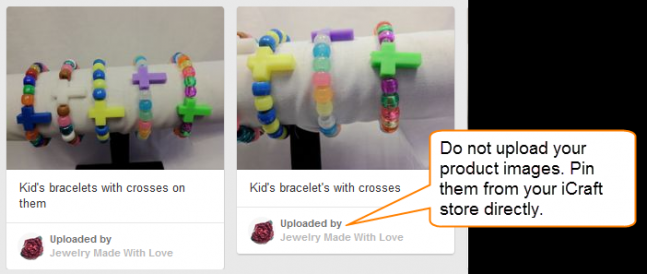  Also, to your previous questions, it looks like you can post any URL in the "Website" field of your Profile on Pinterest. There is no requirement to go through verification process.  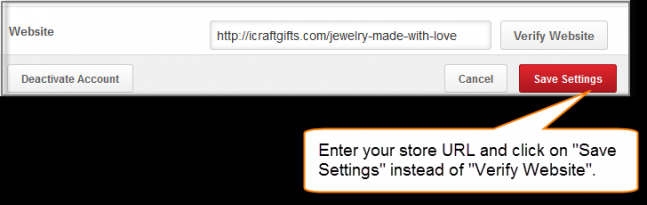 |
|
|
|
|
iCraft Admin

Administrator
Posts: 1714
|
|
« Reply #33 on: June 13, 2014, 02:30:16 pm » |
|
Thanks for the update, Unique Bundle! I've added the link to your Pinterest account in your previous message. As for the login, if you leave any site where you've logged-in first, for 15-30 mins you will be automatically logged-out. You can also close browser window or use login link on Pinterest hidden under a drop-down. 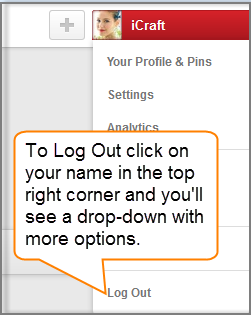 |
|
|
|
« Last Edit: June 13, 2014, 02:46:16 pm by iCraft Admin »
|
|
|
|
|
Jewelry Made With Love

Posts: 50
|
|
« Reply #34 on: June 13, 2014, 02:31:55 pm » |
|
Thank you so much. I will correct my pins and finish pinning from others sites.
I've visited others sites and pinned items. The site of mine works now so thank you , thank you, thank you.
|
|
|
|
« Last Edit: June 13, 2014, 04:31:23 pm by Jewelry Made With Love »
|
|
|
|
|
|
|
iCraft Admin

Administrator
Posts: 1714
|
|
« Reply #36 on: June 13, 2014, 04:26:52 pm » |
|
That link doesn't work for me!  |
|
|
|
|
iCraft Admin

Administrator
Posts: 1714
|
|
« Reply #37 on: June 15, 2014, 11:09:02 pm » |
|
Yes, that link is working now.  Unique Bundle and Hofkissed, what are your Pinterest accounts? Sorry, if I've missed them from your previous posts. |
|
|
|
|
Hofkissed

Posts: 36
|
|
« Reply #38 on: June 16, 2014, 05:48:03 pm » |
|
My Pinterest account is: www.pinterest.com/hofkissedWill you be listing all the accounts? I can't seem to find everybody. Thanks! |
|
|
|
|
Lannie

Administrator
Posts: 81
|
|
« Reply #39 on: June 17, 2014, 09:21:37 pm » |
|
|
|
|
|
« Last Edit: June 17, 2014, 09:27:43 pm by Lannie »
|
|
|
|
|
Hofkissed

Posts: 36
|
|
« Reply #40 on: June 18, 2014, 10:09:33 am » |
|
Thanks Lannie! Got everyone now.  |
|
|
|
|