- Home >
- Help >
- Buyers Help >
- Making a Purchase >
- How do I leave a Feedback on my Purchase?
How do I leave a Feedback on my Purchase?
If you would like others to know that you're happy or unhappy with the service or items you've purchased on iCraft, please leave your public feedback using the instructions below.
- Go to "My Purchases" page (requires login)
- Click on the Order number from the table displayed on that page. Or click on the link "Leave your Feedback..." in the last column.

- You will be redirected to that specific Order details page.
- By the way, we also send all Buyers a link to this Order Details page, asking them for their Feedback a few weeks after their purchase.
- If you scroll down that page you will see 2 fields that ask you to "Rate this Transaction" and to "Leave your Feedback".
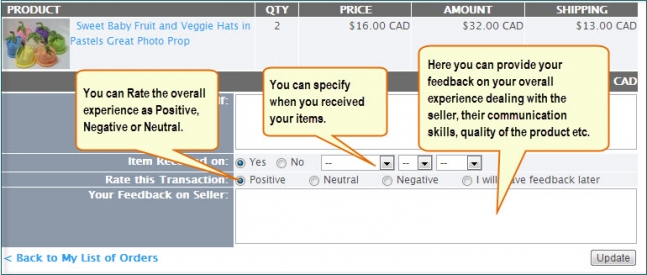
- That's all! Once you click the "Update" button, your feedback will become visible in Seller's store.
Last Updated: Sep 28, 2018
- Category:
- Making a Purchase
- Tags:
- buy
- feedback













